Need help with your web app, automations, or AI projects?
Book a free 15-minute consultation with Rajesh Dhiman.
Book Your Free 15-Min Strategy CallEffortless Error Handling in JavaScript: How the Safe Assignment Operator Simplifies Your Code
Error handling in JavaScript can be messy. Wrapping large blocks of code in try/catch statements works, but as your project grows, debugging becomes a nightmare. Fortunately, there's a better way. Enter the Safe Assignment Operator (?=)—a cleaner, more efficient way to handle errors that keeps your code readable and your debugging simple.
What Is the Safe Assignment Operator?
The Safe Assignment Operator (?=) is a simple solution for error handling. Instead of wrapping code in complex try/catch blocks, ?= allows you to handle errors directly within assignments, making your code easier to read and manage.
Simplify Error Handling in Just One Line
Does your code look like this?
try {
const result = potentiallyFailingFunction();
// More logic with result
} catch (error) {
console.error("An error occurred:", error);
} Now, imagine simplifying it to just one line:
const result ?= potentiallyFailingFunction(); With ?=, you manage errors instantly, no catch blocks, no fuss.
Why It’s a Game-Changer for Developers
Why is ?= a game-changer for developers? It removes clutter from your code and saves you time. Instead of nesting endless try/catch blocks, you handle errors inline. Your code stays clean, readable, and easy to debug. No more breaking the flow—just smooth, efficient error handling.
Best Practices
-
Keep it Simple: Use
?=for non-critical errors that don’t need immediate attention. It’s perfect for gracefully handling minor issues, keeping your code clean and your focus sharp. -
Combine with Fallbacks: Pair
?=with default values to ensure smooth execution, even when something goes wrong.const config ?= getConfig() || defaultConfig; -
Know When to Stick to Traditional Handling: For critical operations, stick to traditional
try/catch. Use?=where it makes sense to keep your code simple.
What to Watch Out For
While the ?= operator is a fantastic tool, it’s not a magic solution.
- Silent Failures: Use
?=for errors you don’t need to log. For critical issues, log the problem. - Fallback Pitfalls: Don’t overuse fallbacks. Make sure default values make sense for your application.
Conclusion
The Safe Assignment Operator (?=) is more than just a cleaner way to handle errors—it’s a way to write better code. By eliminating unnecessary clutter and simplifying your error management, ?= keeps your projects on track and your code easy to maintain. Try it in your next project and experience how it transforms your workflow for the better.
If you enjoyed this article, consider supporting my work:
If you found this article helpful, consider buying me a coffee to support more content like this.
Related Articles
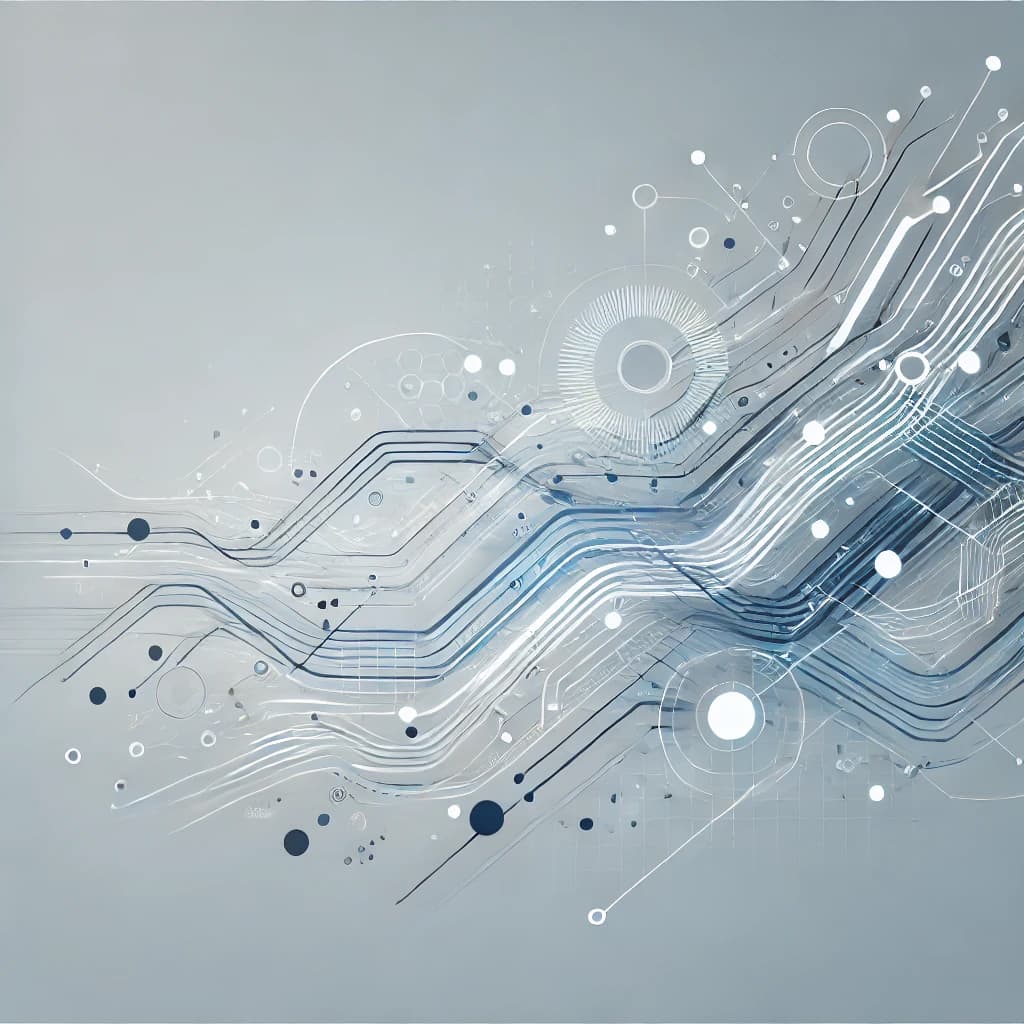
Learn how to use Cursor Rules to make your AI write clean, readable code. This guide includes simple steps, practical examples, and tips to set up rules for your projects.
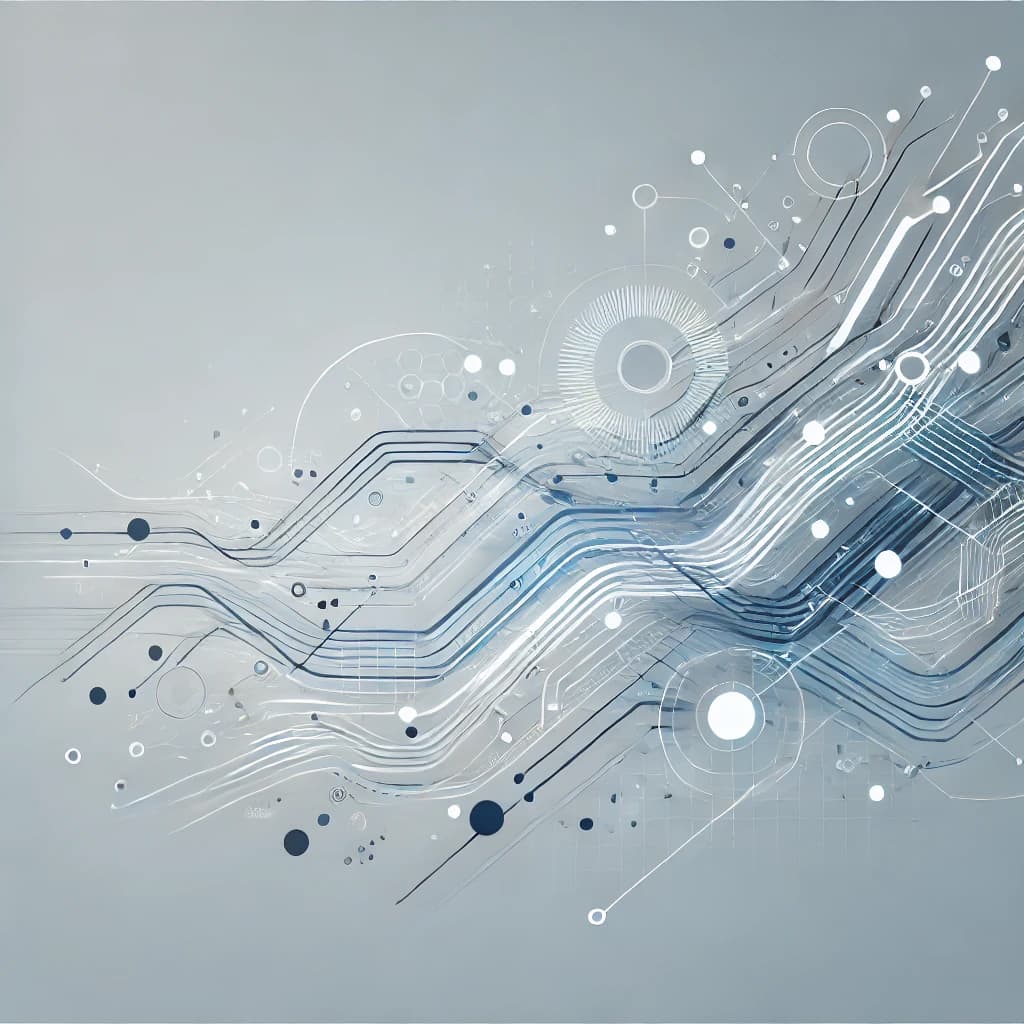
Learn the key differences between debouncing and throttling in JavaScript, how to implement them, and when to use each technique for optimal performance. Discover real-world examples and best practices for handling frequent events in web applications.
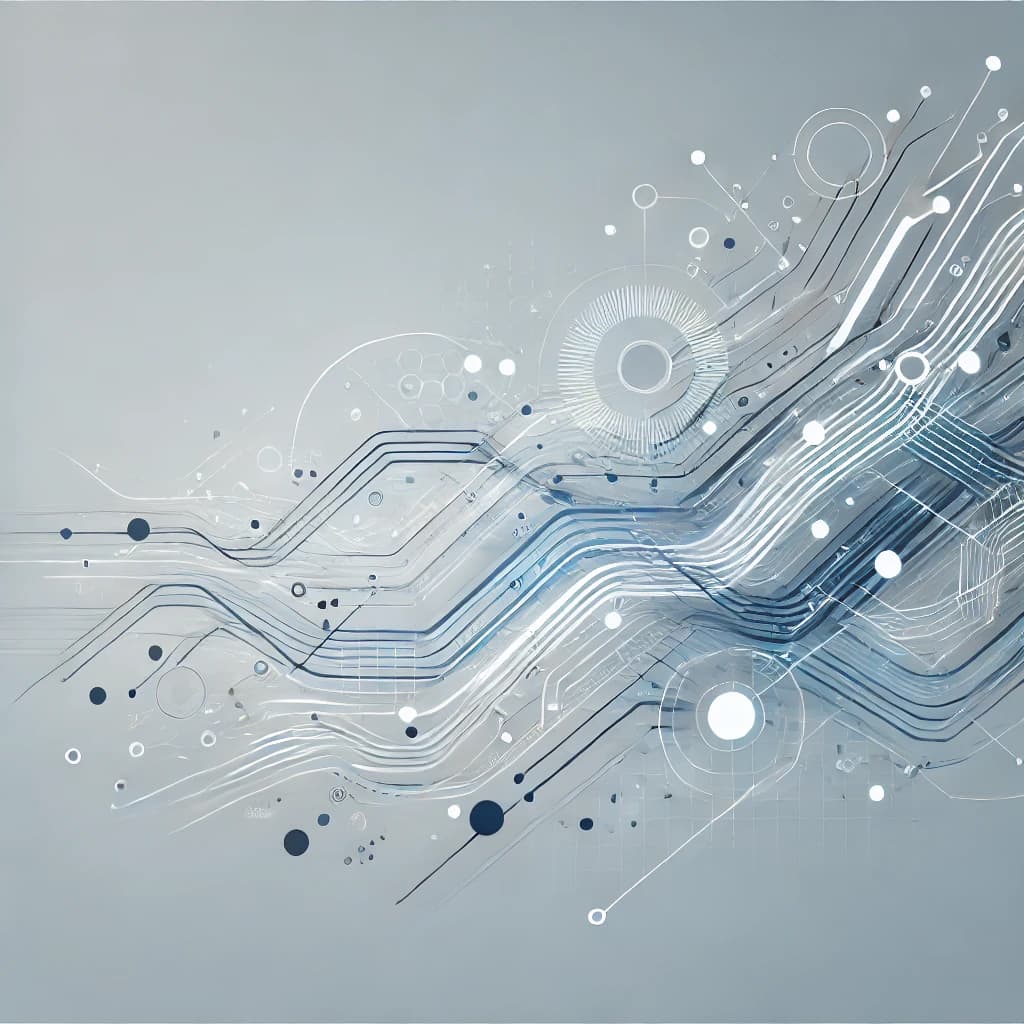
Learn how to improve JavaScript error handling by enforcing ESLint rules that enhance code quality and readability. Discover best practices for error handling and how to set up ESLint for enforcing these practices.
Need help with your web app, automations, or AI projects?
Book a free 15-minute consultation with Rajesh Dhiman.
Book Your Free 15-Min Strategy Call