Need help with your web app, automations, or AI projects?
Book a free 15-minute consultation with Rajesh Dhiman.
Book Your Free 15-Min Strategy CallFixing Replit AI Apps: Top 5 Problems and How I Solve Them
Replit is a fantastic platform for rapid prototyping, but AI-generated apps often run into real-world issues that can block your launch or frustrate users. After fixing dozens of Replit-based MVPs, here are the top 5 problems I see—and how I solve them for clients:
1. Broken Database Connections
Symptoms: Frequent disconnects, data not saving, or app crashes on DB operations. These issues often surface as cryptic error messages or silent failures, especially under load or after periods of inactivity.
How I Fix It:
-
Diagnose with detailed logs and error tracking. Use tools like Sentry or LogRocket to capture connection errors and stack traces.
-
Fix environment variable issues (common in Replit's UI). Double-check that DB credentials are set correctly in the Secrets tab, not hardcoded.
-
Add robust connection retries and fallback logic. For example, in Node.js with Mongoose:
const connectWithRetry = () => { mongoose.connect(DB_URI, options) .then(() => console.log('DB connected')) .catch((err) => { console.error('DB connection failed, retrying...', err); setTimeout(connectWithRetry, 5000); }); }; connectWithRetry(); -
Recommend managed DB services for production. Platforms like MongoDB Atlas or Supabase reduce downtime and simplify scaling.
-
Pro Tip: Always close DB connections gracefully on shutdown to avoid data corruption.
2. Authentication Bugs
Symptoms: Users can’t log in, sessions expire too soon, or security holes in auth flows. Sometimes, users are logged in as the wrong account or session tokens are leaked.
How I Fix It:
- Patch insecure flows and add proper session handling. Use libraries like
express-sessionor NextAuth for robust session management. - Integrate with OAuth providers (Google, GitHub, etc.) for reliability. This reduces the risk of password leaks and improves user trust.
- Add JWT or secure cookie-based auth for APIs. Always set
httpOnlyandsecureflags on cookies. - Write tests to catch edge cases. For example, test what happens if a token is expired or tampered with.
- Pro Tip: Regularly review your authentication logic for new vulnerabilities—security is never "done".
3. Deployment Failures
Symptoms: App works in the editor but fails on deployment, or builds are inconsistent. You might see missing module errors or environment-specific bugs.
How I Fix It:
- Resolve build errors and missing dependencies (often due to package
mismatches). Run
npm ciinstead ofnpm installfor consistent installs. - Optimize code and configs for Replit’s environment. For example, use relative paths and avoid OS-specific modules.
- Add CI/CD scripts for repeatable deployments. Even a simple GitHub Actions workflow can catch issues before they hit production.
- Document the deployment process for your team. Clear, step-by-step guides reduce onboarding friction and mistakes.
- Pro Tip: Always test your app in a fresh environment (like a new Replit project or Docker container) before going live.
4. Security Vulnerabilities
Symptoms: Exposed API keys, XSS/CSRF issues, or user data leaks. Attackers may exploit these to steal data or take over accounts.
How I Fix It:
- Harden endpoints and sanitize all user inputs. Use libraries like
validator.jsand always validate on both client and server. - Add rate limiting and monitoring for abuse. Tools like
express-rate-limitand Sentry help detect and block attacks. - Use environment secrets and never hardcode sensitive data. Store secrets in Replit's Secrets manager or use
.envfiles (never commit these!). - Run security audits and patch known vulnerabilities. Use
npm auditand keep dependencies up to date. - Pro Tip: Schedule regular security reviews and penetration tests, even for MVPs.
5. Slow or Unreliable APIs
Symptoms: App feels sluggish, API calls timeout, or users see frequent errors. This can lead to poor user retention and negative reviews.
How I Fix It:
- Refactor for async/await and optimize heavy operations. Avoid blocking the event loop in Node.js.
- Add caching layers (in-memory or Redis) for frequent queries. For example, cache expensive DB lookups for a few minutes.
- Monitor with logging tools and set up alerts for downtime. Use UptimeRobot or StatusCake for external monitoring.
- Profile and optimize database queries. Use indexes and avoid N+1 query problems.
- Pro Tip: Use tools like Postman or k6 to load test your APIs before launch.
Pro Tip: Most Replit AI MVPs can be made production-ready with the right debugging, security, and automation. If you’re stuck, don’t waste weeks—Book a free AI audit and let’s rescue your project together!
Want more?
If you found this article helpful, consider buying me a coffee to support more content like this.
Related Articles
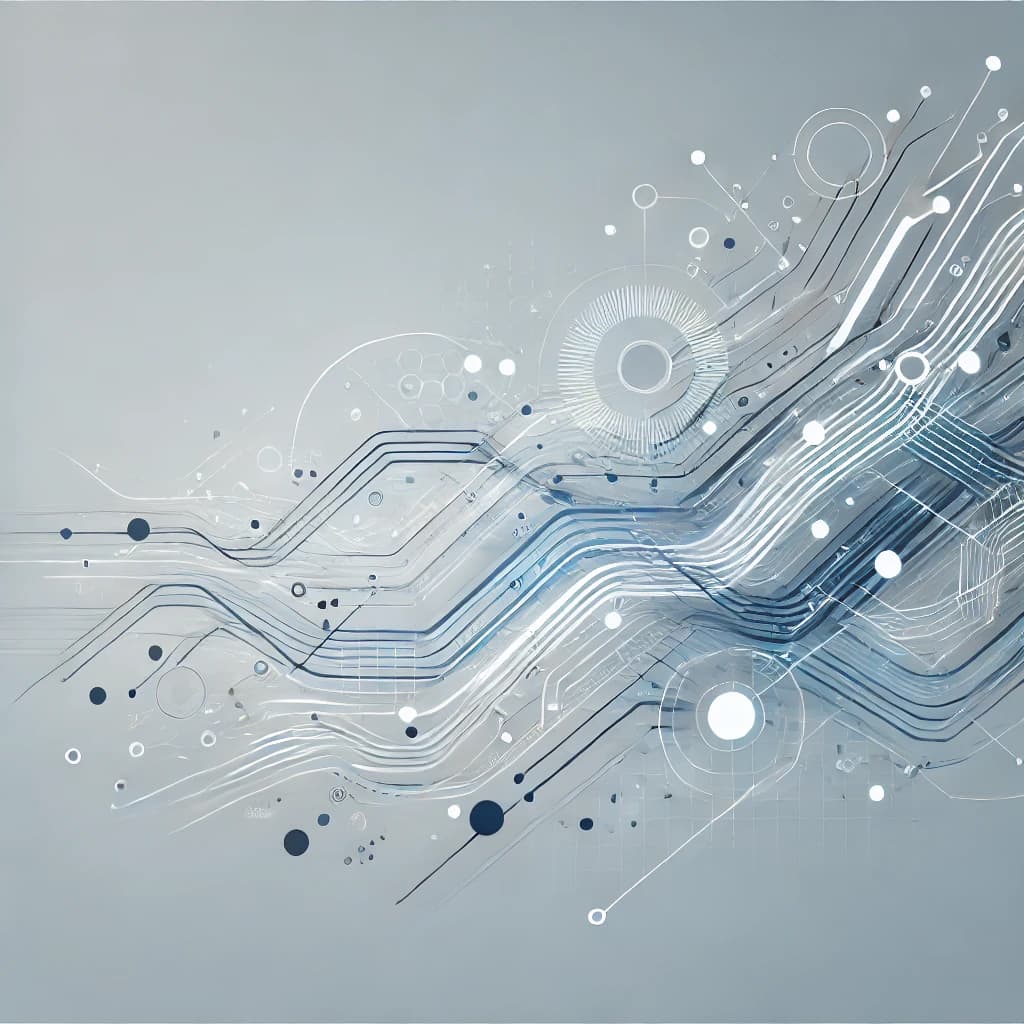
Discover how AI Code Rescue services can transform buggy AI-generated MVPs into production-ready applications with improved security, performance, and UX.
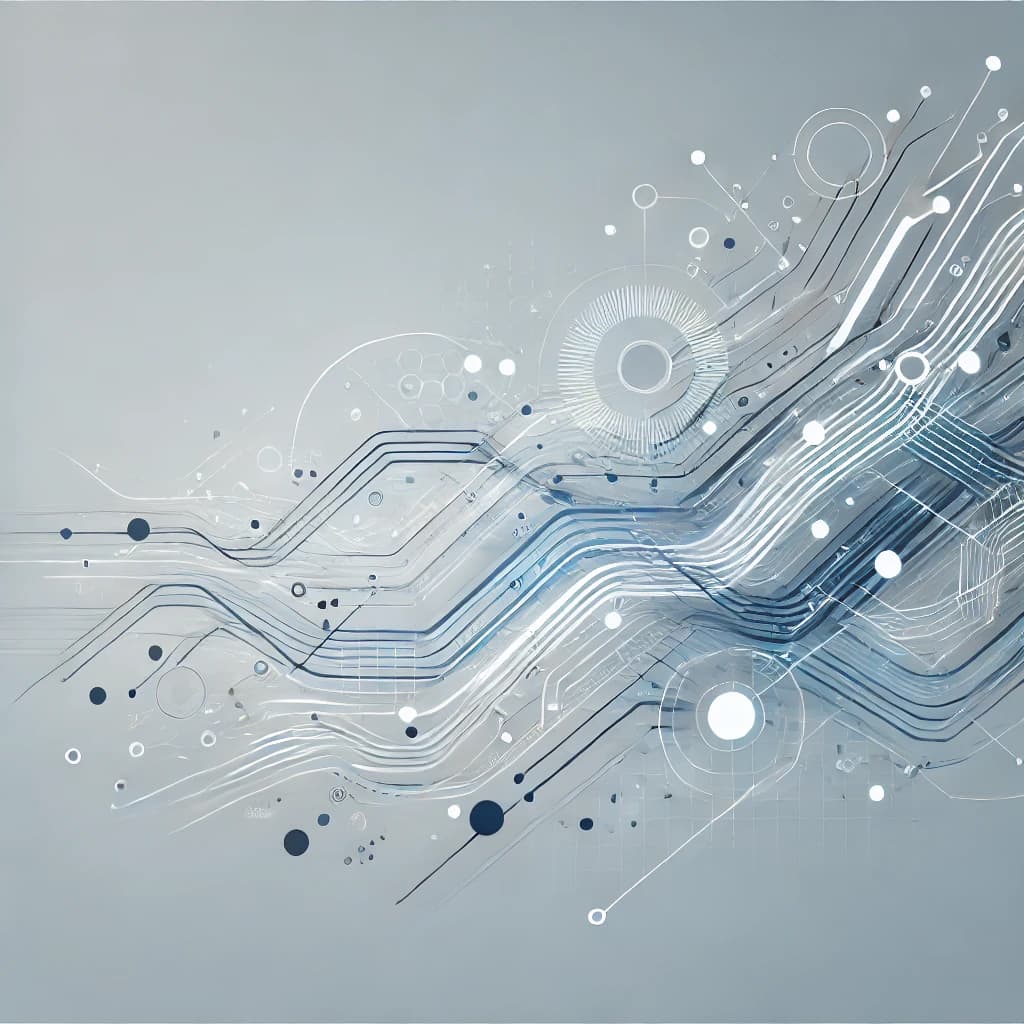
A founder-friendly 2026 guide to picking the right approach—rules-based automation, a chatbot, or a tool-using AI agent—based on risk, ROI, and operational reality.
A production-grade guide to Supabase Row Level Security: the mental model, correct policy patterns for single-tenant + org multi-tenant apps, Storage RLS, and Next.js SSR examples.
Need help with your web app, automations, or AI projects?
Book a free 15-minute consultation with Rajesh Dhiman.
Book Your Free 15-Min Strategy Call