Need help with your web app, automations, or AI projects?
Book a free 15-minute consultation with Rajesh Dhiman.
Book Your Free 15-Min Strategy CallExploring Progressive Web Apps (PWAs): Building Offline-Ready Experiences
Imagine This...
You’re on a long flight, scrolling through an app, but there’s no Wi-Fi. You expect the app to stop working, but it doesn’t. You can still browse, interact, and use its features—just like you were online. This is the magic of Progressive Web Apps (PWAs), and it’s changing how we think about building web applications. In this guide, we’ll explore what PWAs are, how they work, and how you can build one.
What Are Progressive Web Apps?
PWAs are web applications that look and feel like native apps but run in the browser. They combine the best of both worlds: the reach of the web and the functionality of native apps. A key feature of PWAs is their ability to work offline, offering seamless user experiences regardless of network conditions.
Core Concepts of PWAs
PWAs rely on three core technologies:
1. Service Workers
Think of service workers as your app’s behind-the-scenes crew. They manage caching, handle network requests, and ensure your app works offline.
- What they do: Intercept network requests, cache files, and serve them when offline.
- How to implement:
self.addEventListener('install', (event) => { event.waitUntil( caches.open('my-cache').then((cache) => { return cache.addAll(['/index.html', '/styles.css', '/script.js']); }) ); }); self.addEventListener('fetch', (event) => { event.respondWith( caches.match(event.request).then((response) => { return response || fetch(event.request); }) ); });
📄 Documentation: Service Workers
2. Caching
Caching ensures your app loads quickly, even on slow or unreliable networks.
- What to cache: HTML, CSS, JavaScript, images, and any other assets needed to render the app offline.
- Example:
caches.open('my-cache').then((cache) => { cache.addAll(['/offline.html', '/styles.css']); });
📄 Documentation: Cache API
3. Offline Capabilities
Offline functionality is what sets PWAs apart. This involves serving cached files and enabling basic app interactions without an internet connection.
Building a Progressive Web App
Here’s a step-by-step guide to converting a basic web app into a PWA:
Step 1: Add a Manifest File
The manifest.json file tells the browser about your app, including its name, icons, and start URL.
{
"name": "My PWA",
"short_name": "PWA",
"start_url": "/index.html",
"display": "standalone",
"background_color": "#ffffff",
"theme_color": "#000000",
"icons": [
{
"src": "icon.png",
"sizes": "192x192",
"type": "image/png"
}
]
} 📄 Documentation: Web App Manifest
Step 2: Register a Service Worker
Service workers are essential for enabling offline functionality.
if ('serviceWorker' in navigator) {
navigator.serviceWorker
.register('/service-worker.js')
.then(() => console.log('Service Worker registered'))
.catch((error) => console.error('Service Worker registration failed:', error));
} Step 3: Enable HTTPS
PWAs require a secure connection. Use HTTPS to ensure your app’s security.
- Tip: For local development, use tools like localhost with HTTPS.
Step 4: Test Offline Functionality
- Open your app in Chrome.
- Go to Developer Tools > Application > Service Workers.
- Check “Offline” and refresh your app to see it work without a network connection.
Best Practices for PWAs
-
Optimize Performance
- Use lazy loading for images and scripts.
- Minify CSS and JavaScript files.
-
Use Push Notifications
- Engage users with timely updates using the Push API.
- Example:
self.registration.showNotification('New Message', { body: 'You have a new message!', icon: '/icon.png' });
-
Test on Multiple Devices
- Ensure your PWA looks and works great on various screen sizes and browsers.
-
Follow the Web App Checklist
- Use tools like Lighthouse to audit your PWA.
Why PWAs Matter
PWAs bridge the gap between web and native apps. They’re fast, reliable, and engaging, offering a consistent user experience across devices. With features like offline support, push notifications, and app-like interfaces, PWAs are a must-know for modern web developers.
Conclusion: Try It Out!
Start small—convert a simple app into a PWA. Test its offline capabilities and see the difference it makes for your users. With PWAs, you’re not just building apps; you’re creating experiences that work everywhere, anytime.
If you enjoyed this article, consider supporting my work:
If you found this article helpful, consider buying me a coffee to support more content like this.
Related Articles
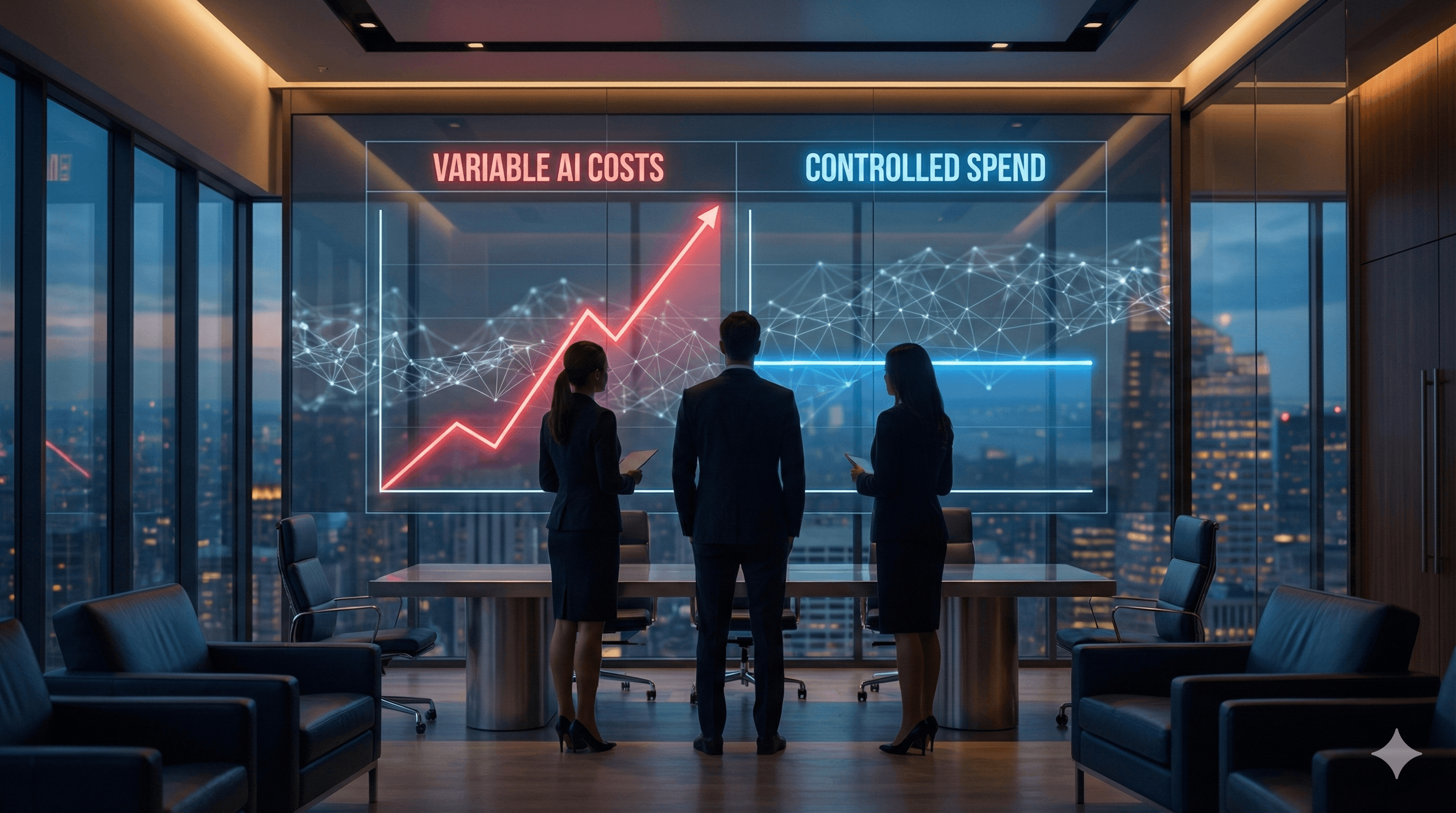
AI spend without guardrails turns innovation into margin risk. Learn the architecture shift—filters, state machines, and private models—that restores cost control.

Stop overpaying for senior developers. Discover why building a structured mentorship program yields higher ROI, reduces churn, and scales your engineering team faster than competing for rockstar hires.

Discover why hiring a full-time CTO before Series A drains startup runway and why the Fractional CTO model is the smarter strategy for Seed-stage growth and velocity.
Need help with your web app, automations, or AI projects?
Book a free 15-minute consultation with Rajesh Dhiman.
Book Your Free 15-Min Strategy Call