Need help with your web app, automations, or AI projects?
Book a free 15-minute consultation with Rajesh Dhiman.
Book Your Free 15-Min Strategy CallPrompt Engineering for Programmers: How to Get Better Code from AI
Prompt Engineering for Programmers: How to Get Better Code from AI
Ever asked ChatGPT to write some code, only to end up with something that doesn't quite work or completely misses the point? You're not alone.
AI-powered coding tools are powerful, but they're not magic. The key to getting great output is giving great input. And that art is known as prompt engineering.
In this guide, we'll walk through how you can write better prompts that help AI generate cleaner, more accurate, and more usable code.
What is Prompt Engineering (for Coders)?
Prompt engineering is the practice of crafting clear, structured, and effective instructions to get the best results from large language models (LLMs) like ChatGPT, Claude, or Gemini.
For programmers, it’s not just about saying "write code" — it’s about defining what code, how it should behave, and any context or constraints. Just like you wouldn’t give vague specs to a junior dev, you shouldn’t expect great results from vague prompts to AI.
Why Prompt Quality Matters in Code Generation
AI models interpret your prompt like a spec document. If you’re unclear, inconsistent, or overly broad, they’ll make assumptions — and those assumptions can lead to:
- Wrong libraries or frameworks
- Missing validations or error handling
- Over-simplified or overly complex code
Let’s say you prompt:
"Build a login form"
You might get basic HTML or some old-school PHP. But ask:
"Build a responsive React login form using Tailwind CSS, with email/password fields and client-side validation."
Now you’re giving the model a real blueprint.
Common Mistakes Developers Make
Let’s look at some common prompt failures:
❌ Too vague:
"Create a chat app."
No stack, no functionality, no UX expectations.
❌ Too overloaded:
"Build a blog with user login, admin dashboard, markdown editor, comment system, and SEO support."
This will confuse the model or lead to incomplete output.
❌ No constraints:
"Write a function to sort data."
Sort what kind of data? Ascending or descending? Which language?
How to Refine Your Prompts
Use this checklist to improve your prompts:
- Be Specific: What do you want? What language? What stack?
- Add Constraints: What should or shouldn't it do?
- Use Context: Mention your project or use case.
- Break it Down: Don’t combine unrelated tasks in one prompt.
Examples: Bad vs Good vs Great
Bad:
"Write a todo app."
Better:
"Write a todo app in React."
Great:
"Create a single-page React app for managing todos with add/edit/delete functionality. Use functional components, local state with useState, and Tailwind CSS for styling."
Real Prompt Examples from the Wild
🔍 Code Review Prompt (Reddit)
Please review the following code:
[paste code here]
Consider:
1. Code quality and best practices
2. Potential bugs or edge cases
3. Performance optimizations
4. Readability and maintainability
5. Any security concerns
Suggest improvements and explain your reasoning for each suggestion. ➡️ Outcome: AI offers structured feedback, highlighting variable misuse, missing input validation, and suggestions to simplify loops.
🧠 Algorithm Implementation Prompt
Implement a [name of algorithm] in [lang]. Please include:
1. Main function with clear parameter and return types
2. Helper functions if necessary
3. Time & space complexity analysis
4. Example usage with sample input/output ➡️ Outcome: Clean, commented code with a complexity explanation and a sample snippet.
💡 Few-Shot Prompting Pattern
Translate:
Cat: The cat sits on the mat.
Dog: The dog runs fast.
Translate:
She eats an apple. ➡️ Outcome: The model learns from examples and continues translation correctly.
🌀 Meta-Prompting Workflow
Instruct the LLM:
“Generate a detailed prompt engineering guide for software devs.
Include 5 example input–output pairs.
Then: ‘Generate a prompt that would produce these outputs — and improve the examples.’” ➡️ Outcome: The LLM self-refines, optimizing the prompt for clarity and intent.
🔧 Lazy Prompting for Debugging
[Paste full error stack trace here] ➡️ Outcome: The AI automatically suggests possible fixes and identifies the bug's origin without needing more detail.
🛠️ Refactor with Explanation
Refactor the following code to make it more efficient and maintainable. Explain the reasoning behind each change:
[paste code here] ➡️ Outcome: The AI returns cleaner code with inline comments and a bullet-pointed summary of improvements, helping you learn as you go.
🧪 Ask for Edge Cases
Here is a function that parses dates from a string input:
[paste code here]
Please identify any edge cases this code might fail on and suggest how to handle them. ➡️ Outcome: The model flags unusual inputs like invalid date formats or time zone mismatches and provides solutions.
These real-world prompt formats give you a wide toolkit for better results in debugging, generation, learning, and validation.
Advanced Prompting Tips
-
Use Delimiters: Wrap your code or context in triple backticks ``` to reduce parsing errors.
- Example: Instead of pasting code directly, use
js [code]to maintain formatting and avoid misinterpretation.
- Example: Instead of pasting code directly, use
-
Ask for Steps: “Think step-by-step” improves reasoning.
- Example: "Walk me through how to implement a binary search in Python, step-by-step."
-
Chain Prompts: Break big requests into smaller ones and iterate.
- Example: First ask: "List all components needed for a blog app." Then follow up: "Write the backend route handler for the post submission component."
-
Set Roles: “You are a senior backend engineer…” adds useful context.
- Example: "You are a senior backend engineer. Write a secure authentication middleware in Express.js that uses JWT."
Bonus Tools to Enhance Prompting
There are some fantastic tools out there that can make your prompting even more effective. Here are a few we love:
- 👉 Cursor – A VS Code-style editor powered by GPT-4 that helps you edit, debug, and write code with inline AI support.
- 💬 GitHub Copilot Chat – Integrated directly into GitHub and your IDE, it's great for asking questions, explaining code, and suggesting edits while you code.
- 🧠 Cody by Sourcegraph – Excellent for understanding large codebases and getting relevant answers from across your repos.
- 🔄 PromptFlow by Azure – A tool from Microsoft that helps you visually build and chain prompts for more advanced AI workflows.
Here’s a quick comparison to help you decide:
| Tool | Best For | Key Features |
|---|---|---|
| Cursor | Inline coding & debugging | GPT-4 inside a VS Code editor, smart refactors |
| GitHub Copilot Chat | In-editor help & explanations | GitHub integration, explain code, suggest edits |
| Cody | Understanding large codebases | Repo-wide search, inline code Q&A |
| PromptFlow | Prompt chaining & testing | Visual editor, Azure integration, logs & metrics |
Pick the one that fits your stack and workflow—and start experimenting. These can make AI feel like a real-time pair programmer. can make AI feel like a real-time pair programmer.
Final Thoughts
AI is changing how we code, but it’s not replacing programmers — it’s amplifying them. With solid prompt engineering, you can turn tools like ChatGPT into powerful teammates.
Treat your prompts like specs, not vague requests. Practice refining your questions. Keep a log of what works. And most importantly: test everything.
Try rewriting one of your last prompts using these tips and see how the output improves.
Have a favorite prompt trick? Drop it in the comments or reply to this post — let’s level up together.
If you found this article helpful, consider buying me a coffee to support more content like this.
Related Articles
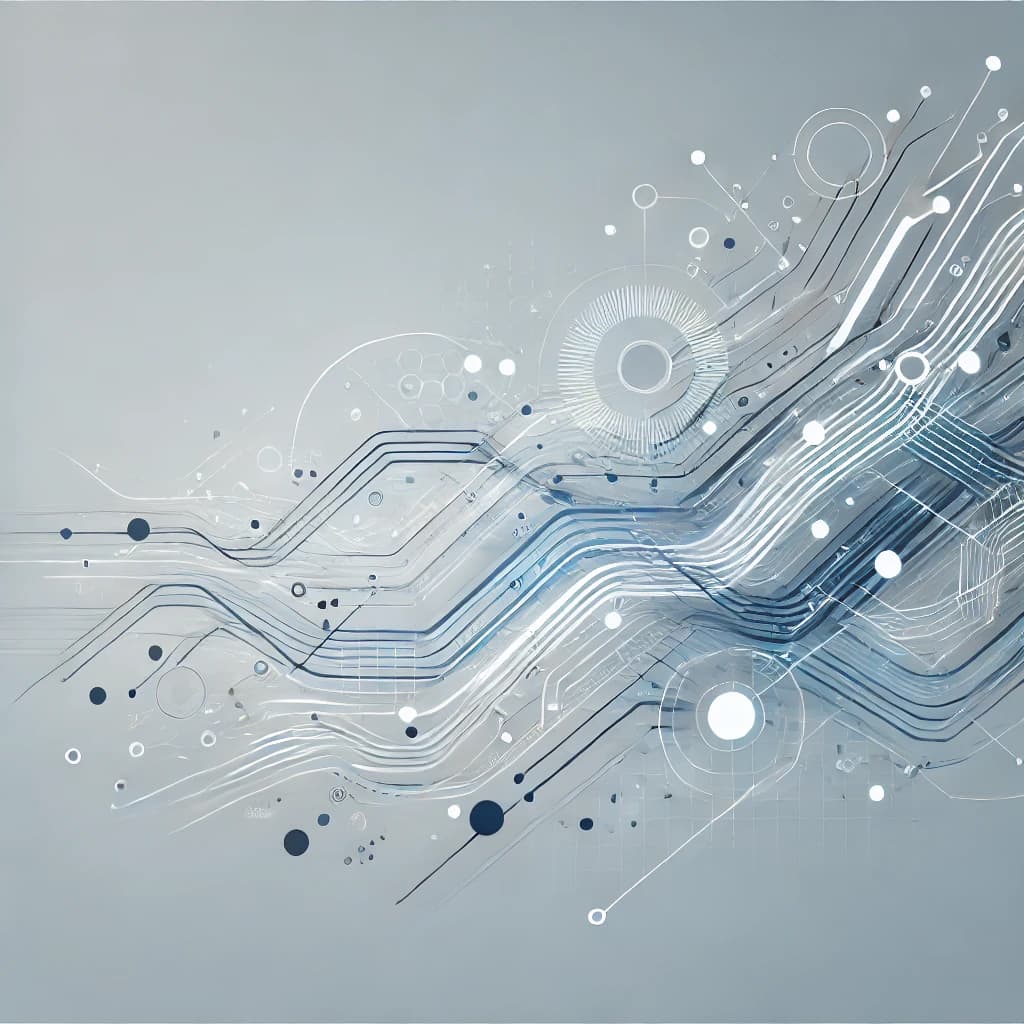
AI coding tools are changing how developers work. Not by replacing them, but by helping them plan, test, and build software faster. Here’s the simple explanation.

Are you stuck in 'Vibe Coding Hell'? Learn why AI-assisted coding without understanding is dangerous, how it differs from tutorial hell, and discover practical strategies to build real programming skills while using AI tools like ChatGPT, GitHub Copilot, and Claude effectively.
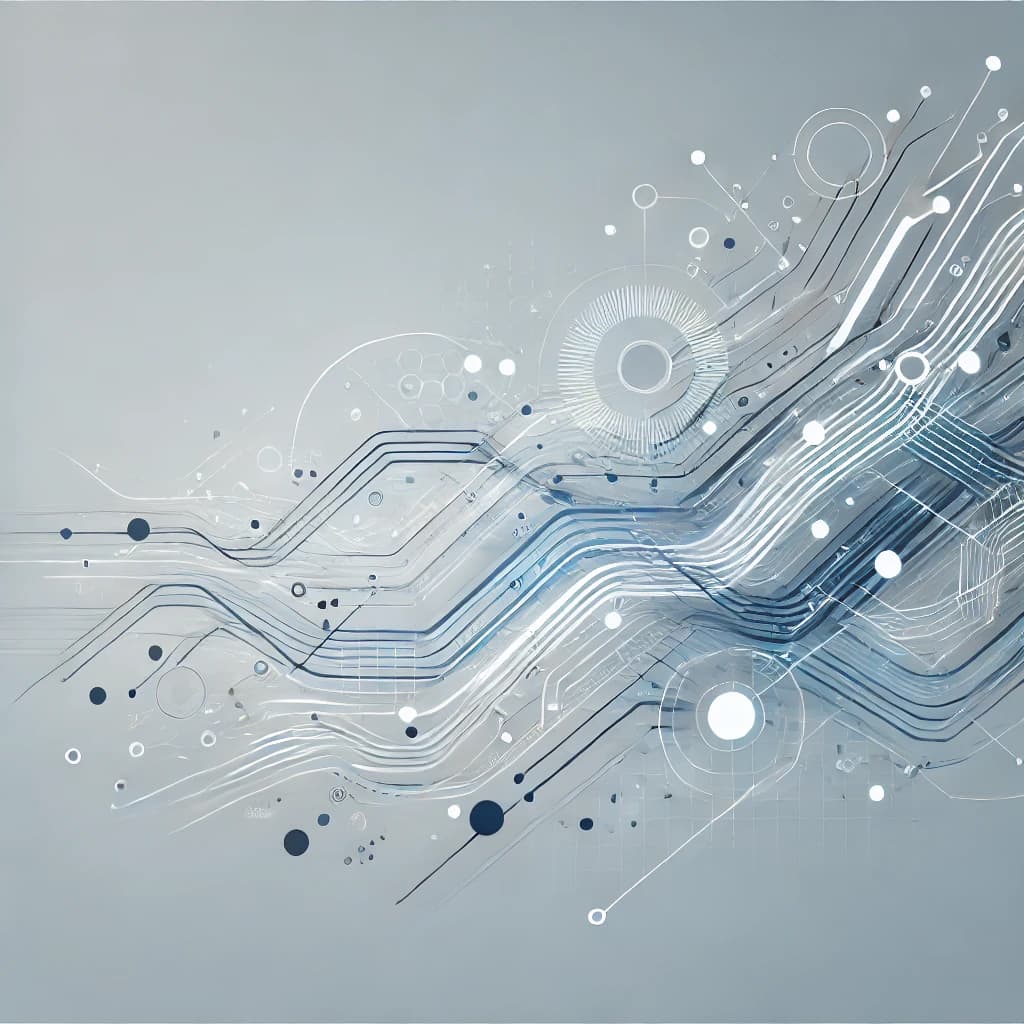
AI can speed up web development, but without structure, it often leads to repetitive designs, broken logic, and poor security. Here's how to use AI tools like ChatGPT, Claude, and Replit responsibly — with real architecture, testing, and best practices.
Need help with your web app, automations, or AI projects?
Book a free 15-minute consultation with Rajesh Dhiman.
Book Your Free 15-Min Strategy Call